Error 31: Bad or Missing Driver
The software that allows your computer to communicate with the Blue Owl devices is missing or broken.
How to Fix
Download the CH340 v3.7 driver installation tool.
Run the downloaded file, CH341SER.EXE. If a dialog appears asking "Do you want to allow this app to make changes to your device?", click "Yes".
When the Device Driver Install / Uninstall window appears, click the "Install" button.
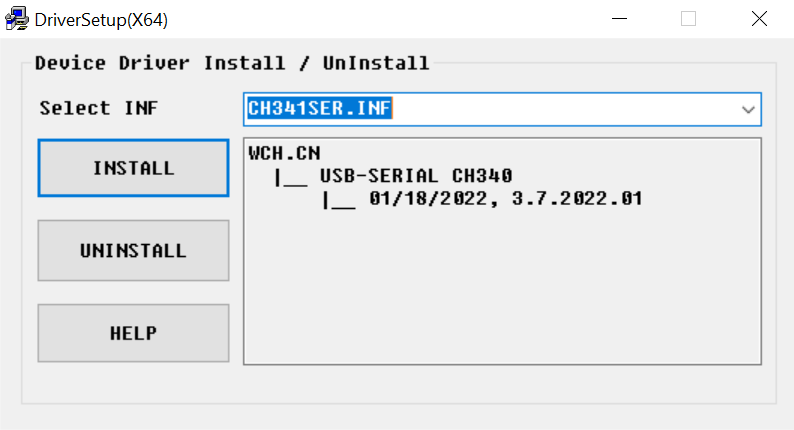
If a dialog appears saying that the target file already exists, click "Yes".
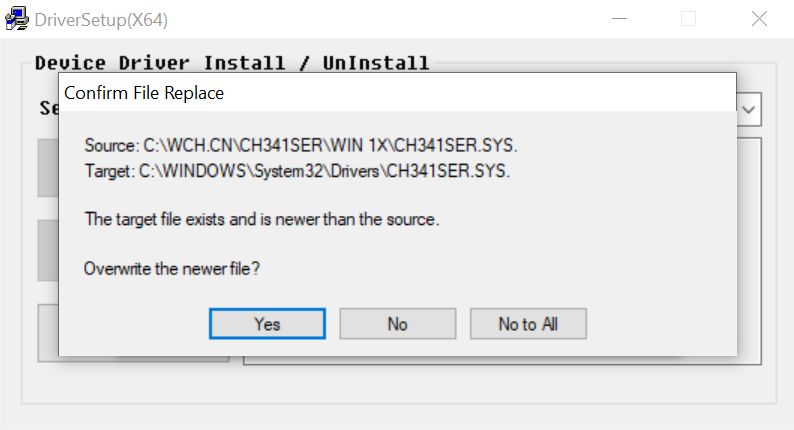
This dialog may appear multiple times for multiple files.
A dialog should appear indicating that the driver was successfully installed.
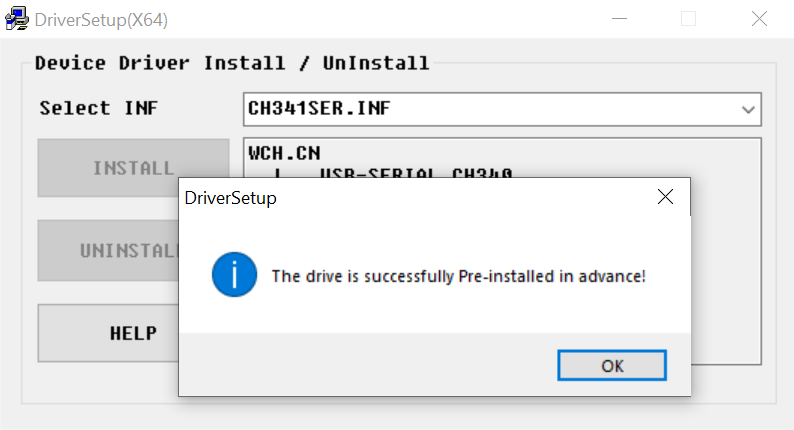
Your Blue Owl devices should now work with your computer.


